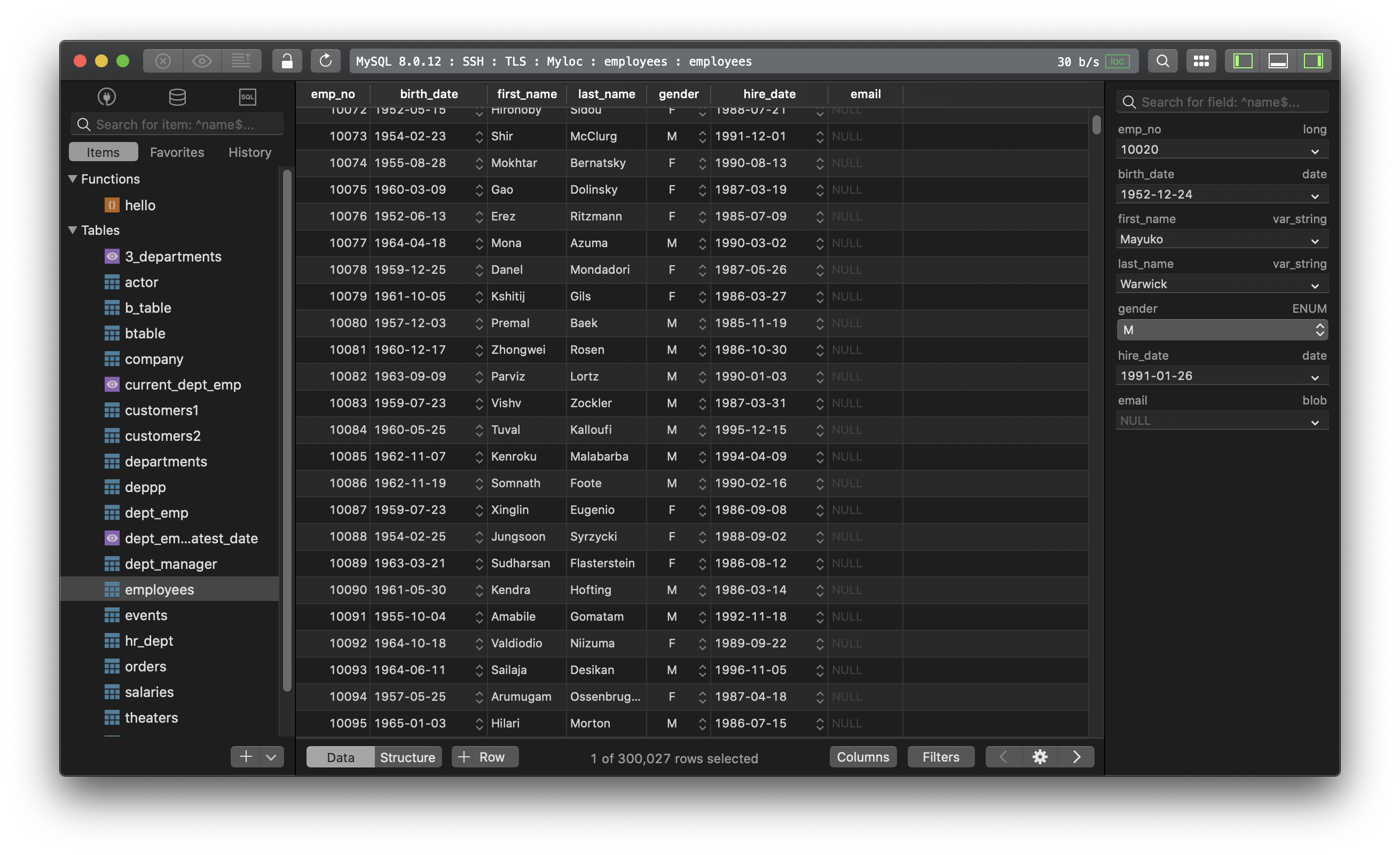MySQL - How to import data from a CSV file?
1. Using mysqlimport from the command line
mysqlimport -h host_name -u user_name -p --ignore-lines=1 --fields-terminated-by=, db_name /path/to/file.csv
Read more of the syntax from the documentation.
2. Using SQL query
LOAD DATA INFILE 'path/to/file.csv'
INTO TABLE table_name
FIELDS TERMINATED BY ','
ENCLOSED BY '"'
LINES TERMINATED BY '\n'
IGNORE 1 ROWS;
If it’s a local file, use LOAD DATA LOCAL INFILE instead.
Note: You might run into an error where it said:
ERROR 1290 (HY000): The MySQL server is running with the --secure-file-priv option so it cannot execute this statement
This is because of the server setting, the --secure-file-priv option starts with the server and limits from which directories you can load files using LOAD DATA INFILE.
And you will have some option to fix:
- Move your file to the directory specified by
secure-file-priv. - Disable
secure-file-priv. This must be removed from startup and cannot be modified dynamically. To do this check your MySQL start up parameters (depending on platform) and my.ini. Then restart your server. - Use a GUI.
3. Using TablePlus GUI Tool
- Right-Click on the table name from the right panel
- Choose
Import... > From CSV - Choose CSV file
- Review column matching and hit
Import
All done!
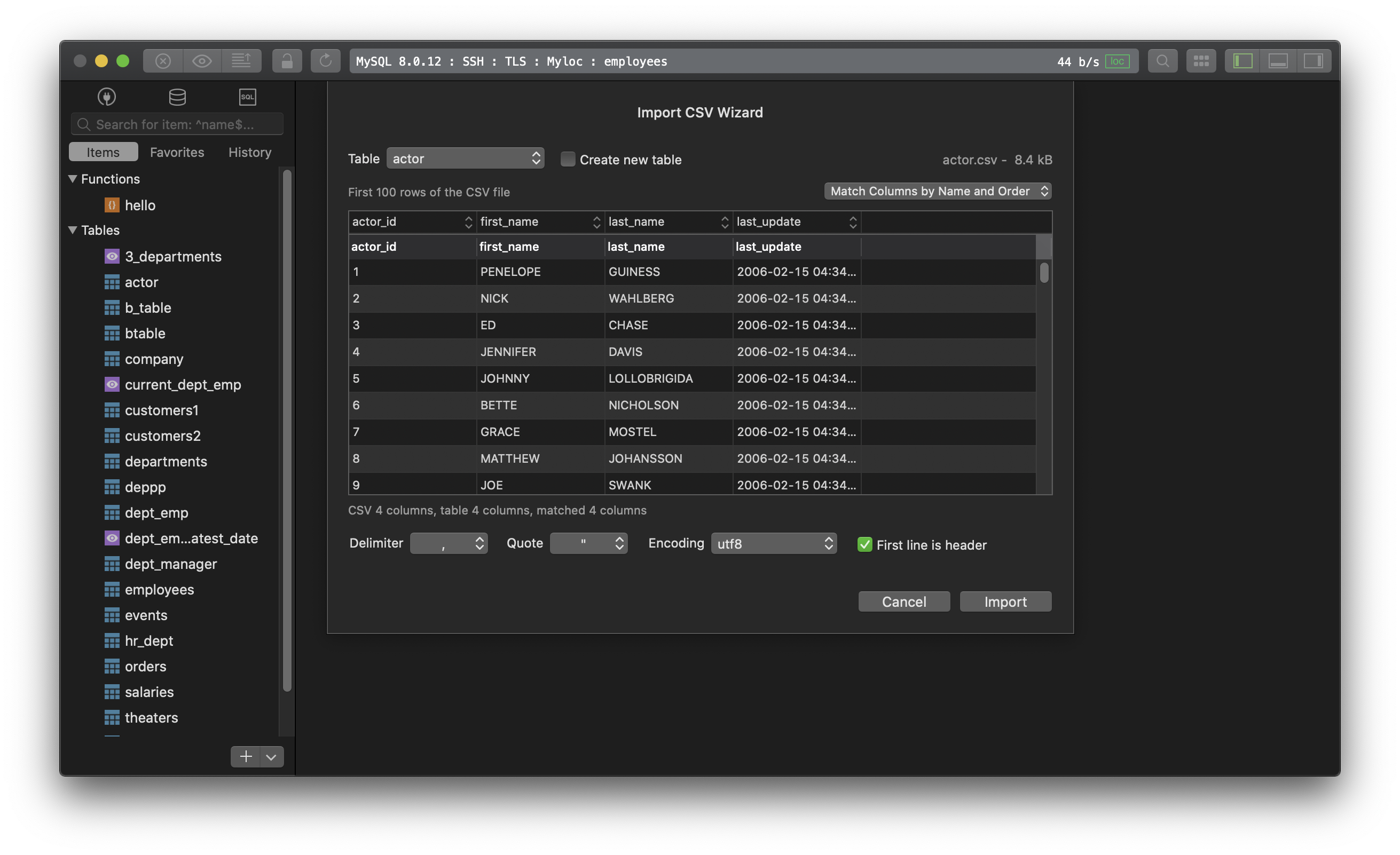
Need a good GUI Tool for MySQL? TablePlus is a modern, native tool with an elegant UI that allows you to simultaneously manage multiple databases such as MySQL, PostgreSQL, SQLite, Microsoft SQL Server and more.
Not on Mac? Download TablePlus for Windows.
On Linux? Download TablePlus for Linux
Need a quick edit on the go? Download TablePlus for iOS.