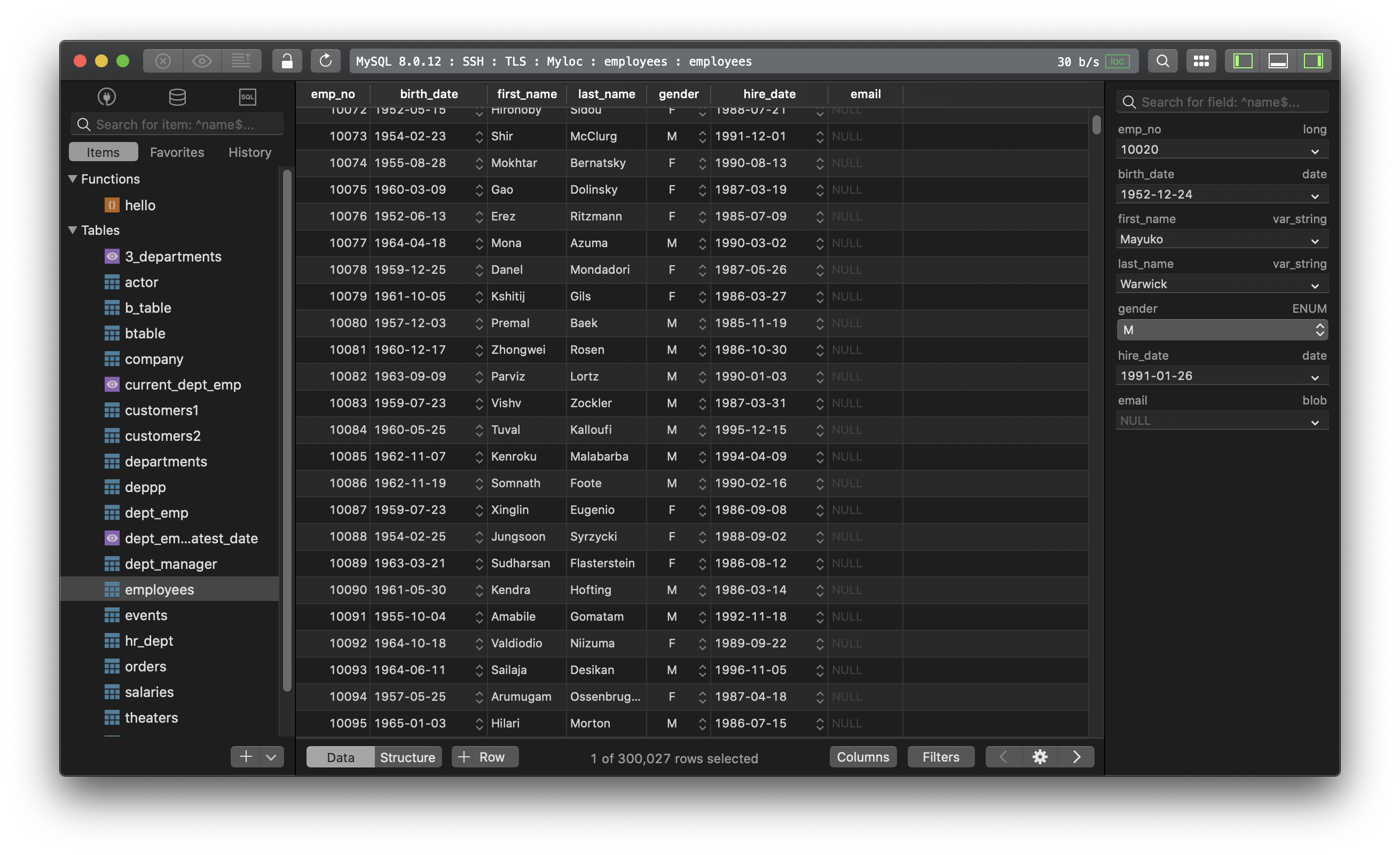MySQL - How to modify the max_allowed_packet size?
In MySQL, you might run into the error 1153, where it said: “Got a packet bigger than ‘max_allowed_packet’ bytes”.
To fix this, you have to modify the max_allowed_packet size and make it bigger.
From the query editor:
SET GLOBAL max_allowed_packet=100000;
From the command line:
mysql --max_allowed_packet=100M
Or modify the file my.ini or my.cnf and put this line under [mysqld] section in your file:
max_allowed_packet=100M
The size is up to you, the bigger it is, the bigger packet size is allowed. The largest possible packet that can be transmitted to or from a MySQL 8.0 server or client is 1GB. You can see more from the documentation.
Need a good GUI Tool for MySQL? TablePlus is a modern, native tool with an elegant UI that allows you to simultaneously manage multiple databases such as MySQL, PostgreSQL, SQLite, Microsoft SQL Server and more.