TeamSQL vs DataGrip vs TablePlus - A quick review
In this post, we are going to have a quick review of multi-driver database GUI tools: TeamSQL, DataGrip, TablePlus; and also compare the pros and cons of each tool.
[UPDATE] TeamSQL was discontinued and not available for download anymore.
1. TeamSQL
TeamSQL is a handy tool for team collaboration on database management.
-
Supported platforms: TeamSQL is cross-platform. It runs on macOS, Windows & Ubuntu Linux.
-
Supported Drivers: TeamSQL currently supports Oracle, AWS Redshift, MSSQL, MySQL, PostgreSQL, Redis.
-
Pricing: Previously, TeamSQL had a subscription plan for $9.99/month. Start from April 2018, TeamSQL made the community version completely free for all users. They plan to make it open source later and have a paid version which is for enterprises only.
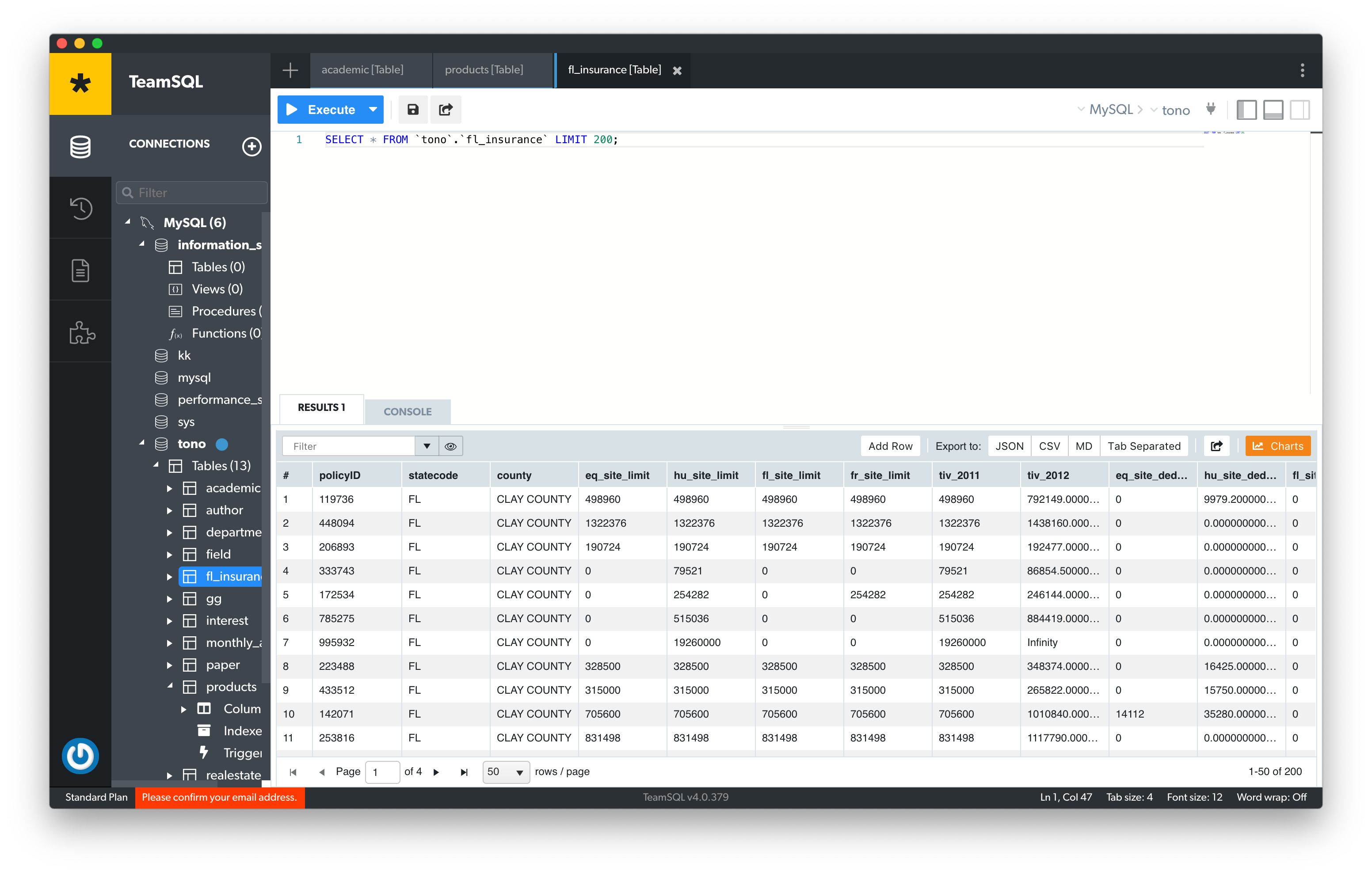
Pros:
- It’s free
- It’s cross-platform.
- It’s cloud-friendly. You can save queries on cloud and shares queries to other team members.
- Data visualization with charts
Cons:
- It eats RAM a lot and runs slow, compared to other similar tools. It’s an Electron app which helps with cross-platform but harms the performance more.
- The interface is not quite intuitive which is hard for beginners to pick up.
2. DataGrip
DataGrip provides robust tools that streamline SQL code writing and make the entire process more efficient.
-
Supported platforms: DataGrip is cross-platform too. It works well on macOS, Linux, and Windows.
-
Supported Drivers: DataGrip supports a lot of databases: Postgres, MySQL, Oracle, SQL Server, Azure, Redshift, SQLite, DB2, H2, Sybase, Exasol, Derby, MariaDB, HyperSQL, Clickhouse.
-
Pricing: DataGrip doesn’t have a community version. You can download and use the free trial for 30 days, then you need to pay for a subscription service. It costs $8.9/mo for an individual and $19.9/mo/user for business.
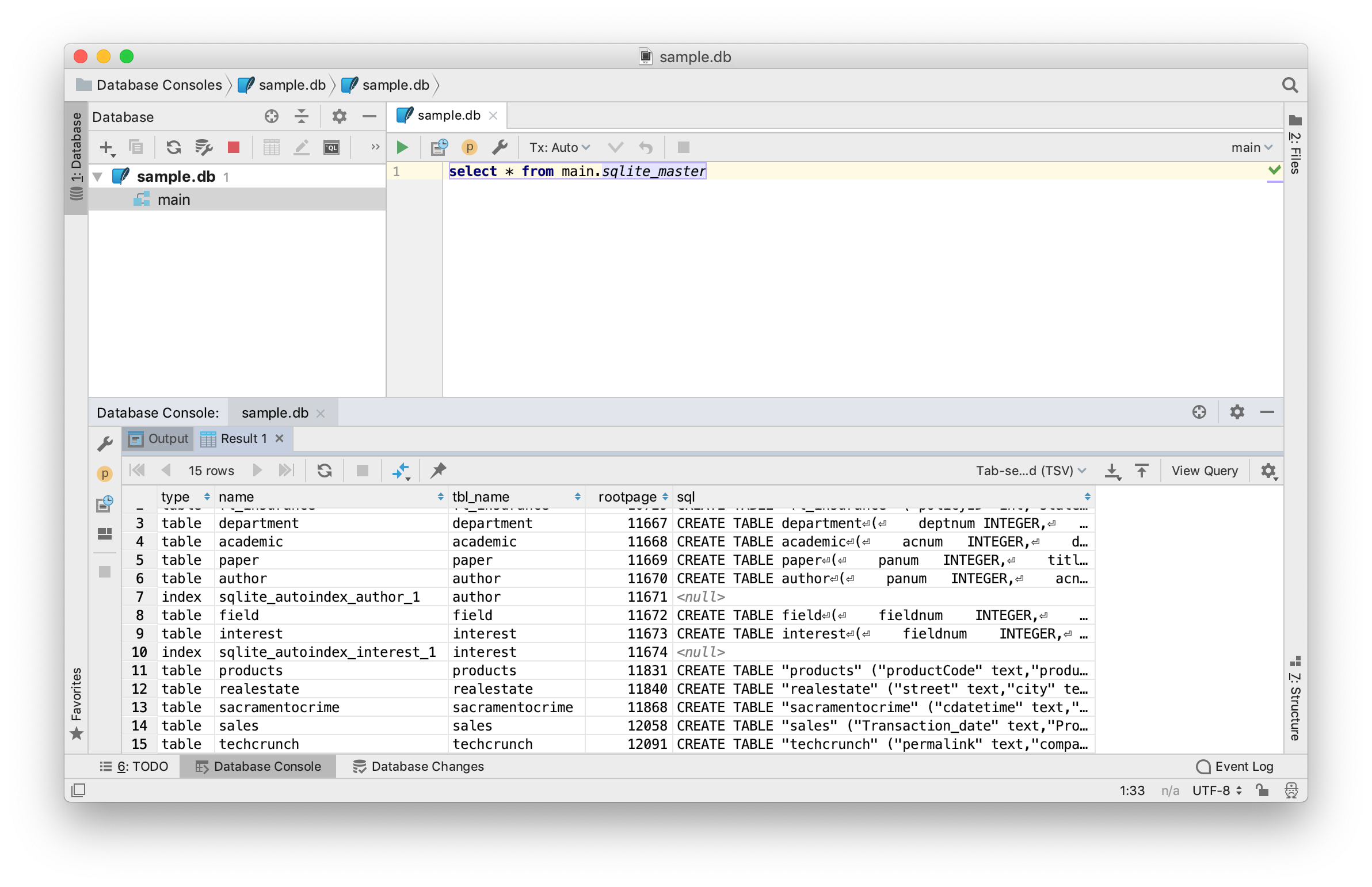
Pros:
- It supports multiple drivers.
- It has smart context-sensitive and schema-aware code completion.
- A visual table editor lets you add, remove, edit, and clone data rows.
- It has version control support.
- Refactoring support.
Cons:
- It’s not user-friendly. It takes time to learn how to use it.
- It doesn’t run fast, compared to similar tools. It will be very sluggish when working with high-volume databases.
- It can use up to several GB’s of memory.
- The cost is relatively high.
3. TablePlus
With a native build, TablePlus provides a powerful yet lightweight tool for managing multiple databases on Mac and Windows.
-
Supported platforms: TablePlus is built native for each platform. It started out with a native version for Mac, then another version for Windows, and a version for Linux was introduced recently as an alpha release. It also has an iOS version.
-
Supported Drivers: TablePlus supports a handful of relational databases: MySQL, PostgreSQL, SQLite, Microsoft SQL Server, Amazon Redshift, MariaDB, CockroachDB, Vertica, Oracle; and two popular NoSQL databases: Cassandra and Redis.
-
Pricing: TablePlus has a free version with full set of features which you can download and use forever, but there are some usage limitations. If you use it heavily, the license costs $59 to remove all those limitations.
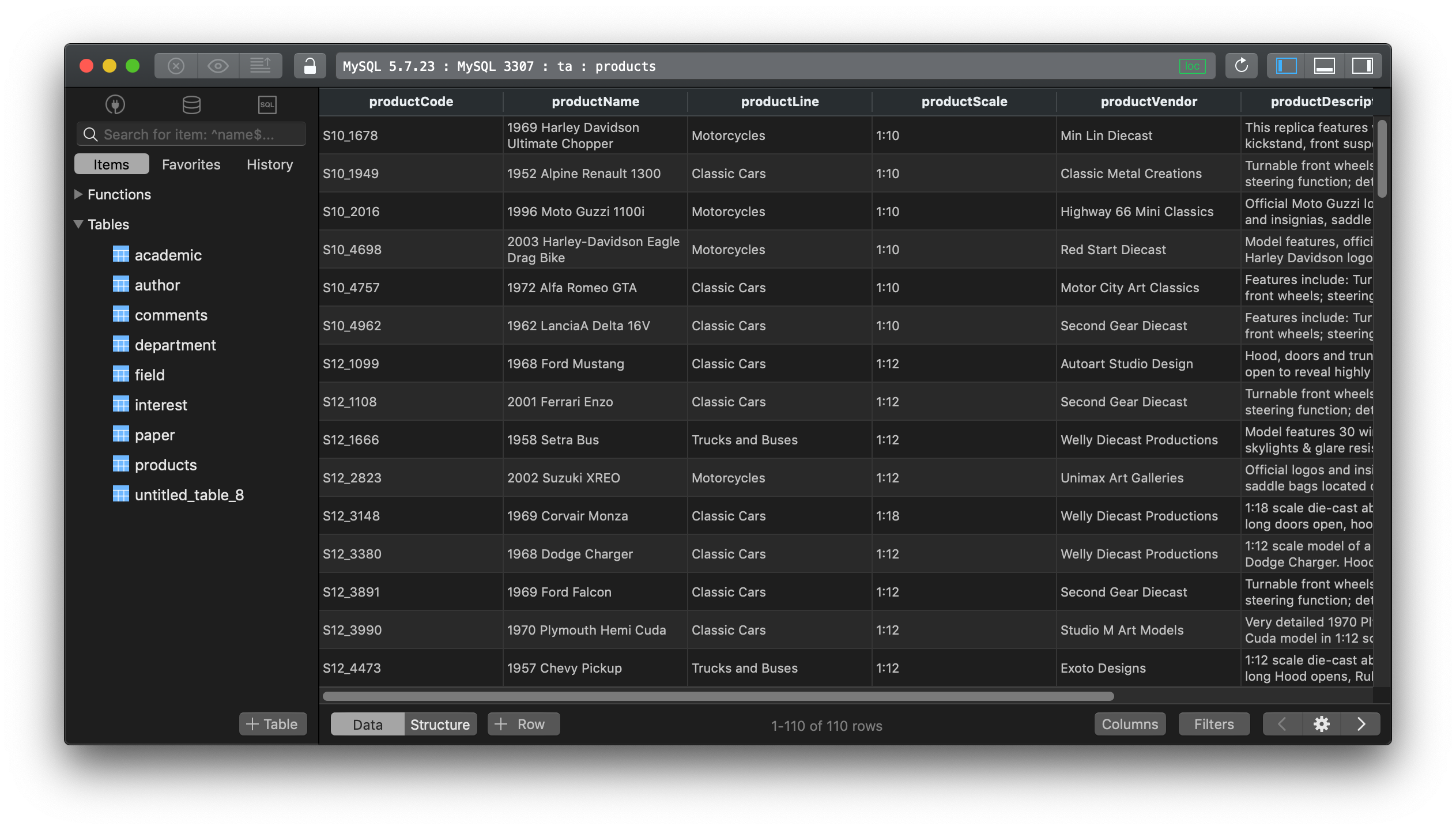
Pros:
- Native build for each platform so it’s fast, lightweight, and stable.
- Clean and simple interface.
- Multiple drivers support
- Multiple conditions data filter
- Queries history and keyword binding favorite.
- Streaming results and async loading to show queries results faster and doesn’t block the UI.
- Very quick inline editing for table data and structure, you also can edit query results directly.
- Smart query editor with highlight syntax, instant autocomplete, SQL reformat.
- Multiple carets
- A plugin system to extend the app.
- Quick support. TablePlus releases new updates regularly and responds to users’ requests almost immediately.
Cons:
It currently lacks of some advanced features such as ER Diagram, database compare tool to Diff and Sync, etc.