DbVisualizer vs DataGrip vs TablePlus - a quick review
In this post, we are going to have a quick review of three database tools: DbVisualizer, DataGrip, and TablePlus; along with pros and cons of each tool to see which is the one that matches your needs for database management tasks.
1. DbVisualizer
It is a universal solution for both the development and maintenance of your databases.
-
Supported platforms: DbVisualizer runs on all the major platforms, Windows, macOS, and Linux.
-
Supported Drivers: DbVisualizer supports a lot of widely used databases: Amazon Redshift, DB2 LUW, Exasol, H2, Informix, JavaDB/Derby, Microsoft SQL Server, Mimer SQL, MySQL, Netezza, NuoDB, Oracle, PostgreSQL, SQLite, Sybase ASE, and Vertica.
-
Pricing: DbVisualizer has a free version. The paid version costs $197 per user and comes with one-year updates and 60-day email support, and extends the Free edition with a collection of features such as:
- Edit Table Data
- Auto Completion support in the SQL editor
- Visual Create/Alter Table support
- Charting of data
- Import/Export
- Query Builder
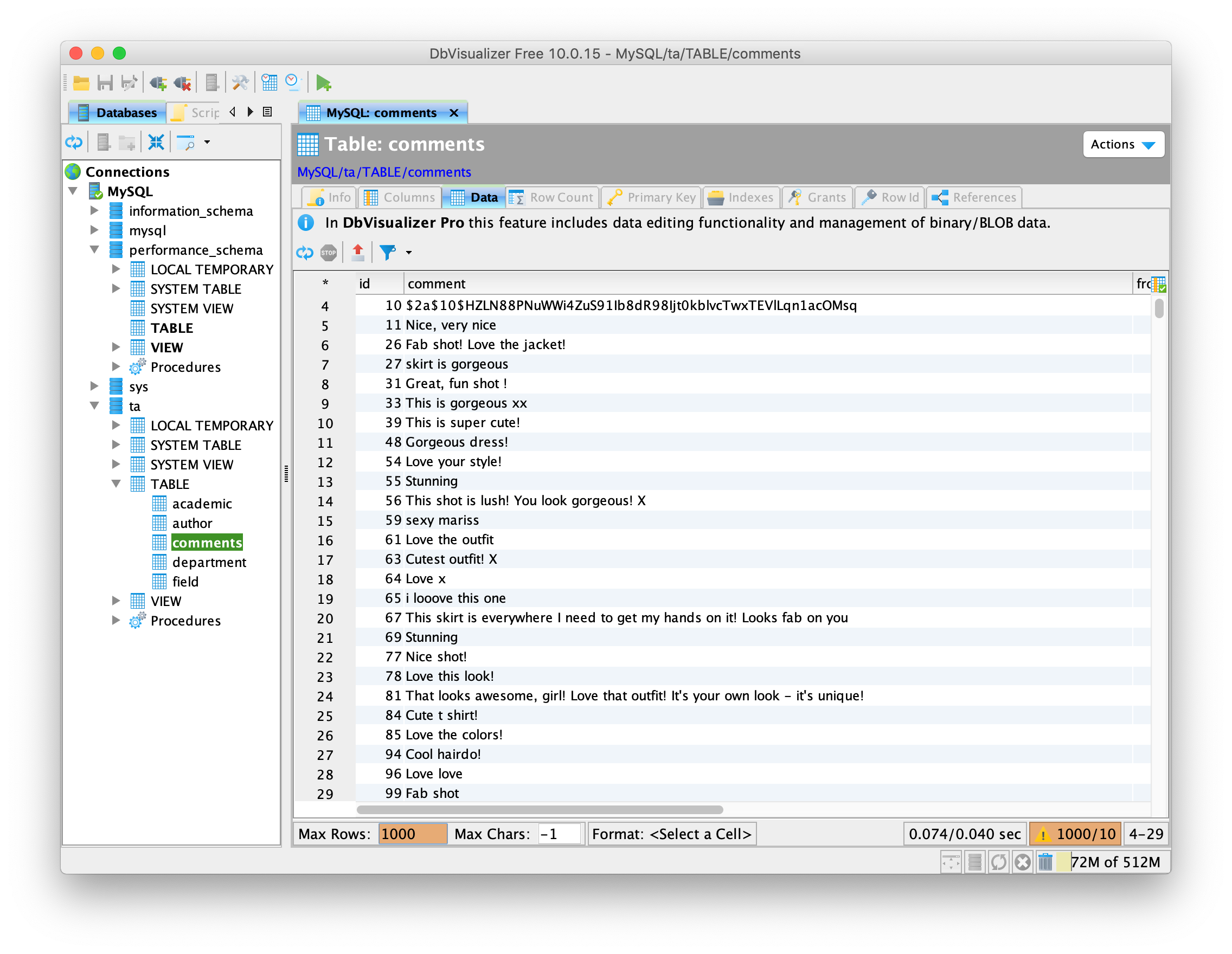
Pros:
- Comprehensive database & OS support
- Full featured table data and database object management
- Export database objects and table data
- Dynamic JDBC driver management (no CLASSPATH editing)
- SSH support with known_hosts and private key support
Cons:
- The interface doesn’t feel native and friendly. Sometimes users have to struggle to get to the correct place.
- The license pricing is costly.
2. DataGrip
DataGrip provides robust tools that streamline SQL code writing and make the entire process more efficient.
-
Supported platforms: DataGrip is cross-platform too. It works well on macOS, Linux, and Windows.
-
Supported Drivers: DataGrip supports a lot of databases: Postgres, MySQL, Oracle, SQL Server, Azure, Redshift, SQLite, DB2, H2, Sybase, Exasol, Derby, MariaDB, HyperSQL, Clickhouse.
-
Pricing: DataGrip doesn’t have a community version. You can download and use the free trial for 30 days, then you need to pay for a subscription service. It costs $8.9/mo for an individual and $19.9/mo/user for business.
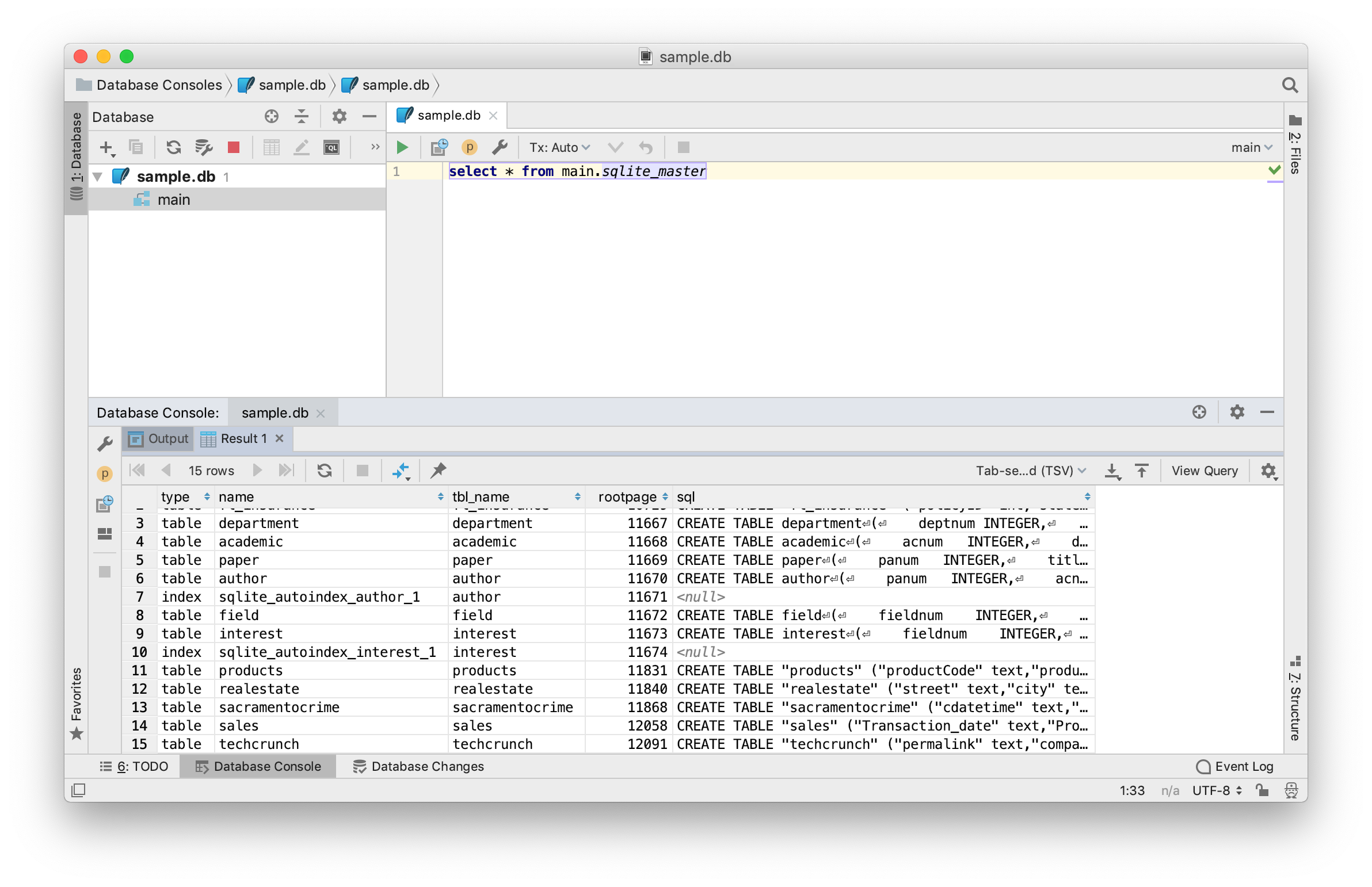
Pros:
- It supports multiple drivers.
- It has smart context-sensitive and schema-aware code completion.
- A visual table editor lets you add, remove, edit, and clone data rows.
- It has version control support.
- Refactoring support.
Cons:
- It’s not user-friendly. It takes time to learn how to use it.
- It doesn’t run fast, compared to similar tools. It will be very sluggish when working with high-volume databases.
- It can use up to several GB’s of memory.
- The cost is relatively high.
3. TablePlus
With a native build and a lightweight size, TablePlus offers a powerful tool for managing multiple databases on Mac and Windows.
-
Supported platforms: TablePlus is built native for each platform. It started out with a native version for Mac, then another version for Windows, and a version for Linux was introduced recently as an alpha release. It also has an iOS version.
-
Supported Drivers: TablePlus supports a handful of relational databases: MySQL, PostgreSQL, SQLite, Microsoft SQL Server, Amazon Redshift, MariaDB, CockroachDB, Vertica, Oracle; and two popular NoSQL databases: Cassandra and Redis.
-
Pricing: TablePlus has a free version with full set of features which you can download and use forever, but there are some usage limitations. If you use it heavily, the license costs $59 to remove all those limitations.
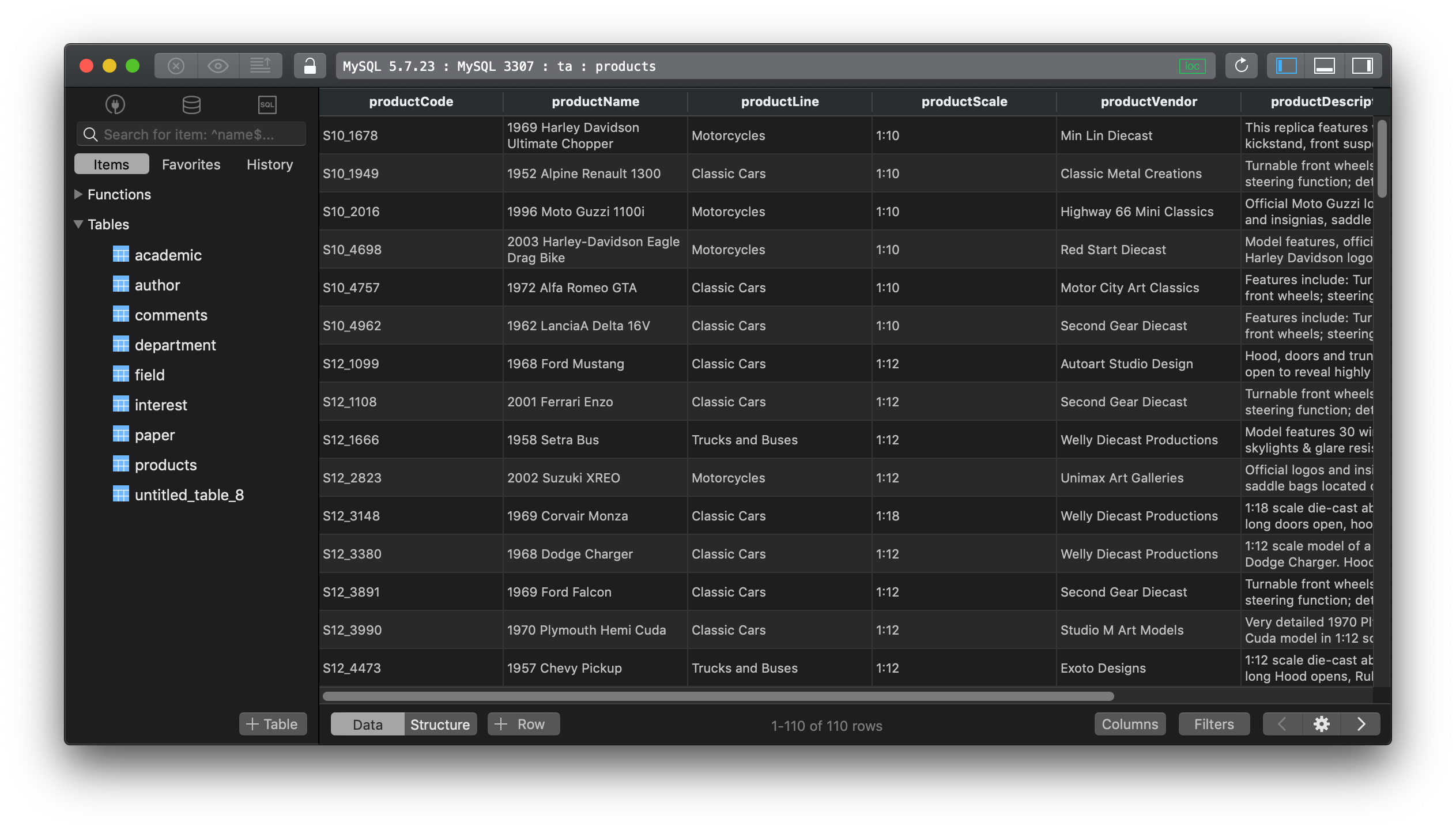
Pros:
- Native build for each platform so it’s fast, lightweight, and stable.
- Clean and simple interface.
- Multiple drivers support
- Multiple conditions data filter
- Queries history and keyword binding favorite.
- Streaming results and async loading to show queries results faster and doesn’t block the UI.
- Very quick inline editing for table data and structure, you also can edit query results directly.
- Smart query editor with highlight syntax, instant autocomplete, SQL reformat.
- Multiple carets
- A plugin system to extend the app.
- Quick support. TablePlus releases new updates regularly and responds to users’ requests almost immediately.
Cons:
It currently lacks of some advanced features such as ER Diagram, database compare tool to Diff and Sync, etc.
4. Conclusion
Go with DbVisualizer if you:
- Just want to get the job done and don’t mind the UX or performance
- Need a tool that is more focused on visualization
Go with DataGrip if you:
- Work with multiple databases
- Are comfortable with the cost
- Don’t mind the slugginess
Go with TablePlus if you:
- Are a fan of native experience
- Work with multiple databases
- Want a modern design with better usability
- Want quick support & development cycle.