How to extend seats?
The number of seats is the number of devices that you can use the license on at a time. If you want to use TablePlus on multiple devices you need to add more seats to your license.
-
First, to make the purchase, go to the extend seats page
-
Copy and paste your license key in and choose the number of seats you want to add, then hit
Extend your seats
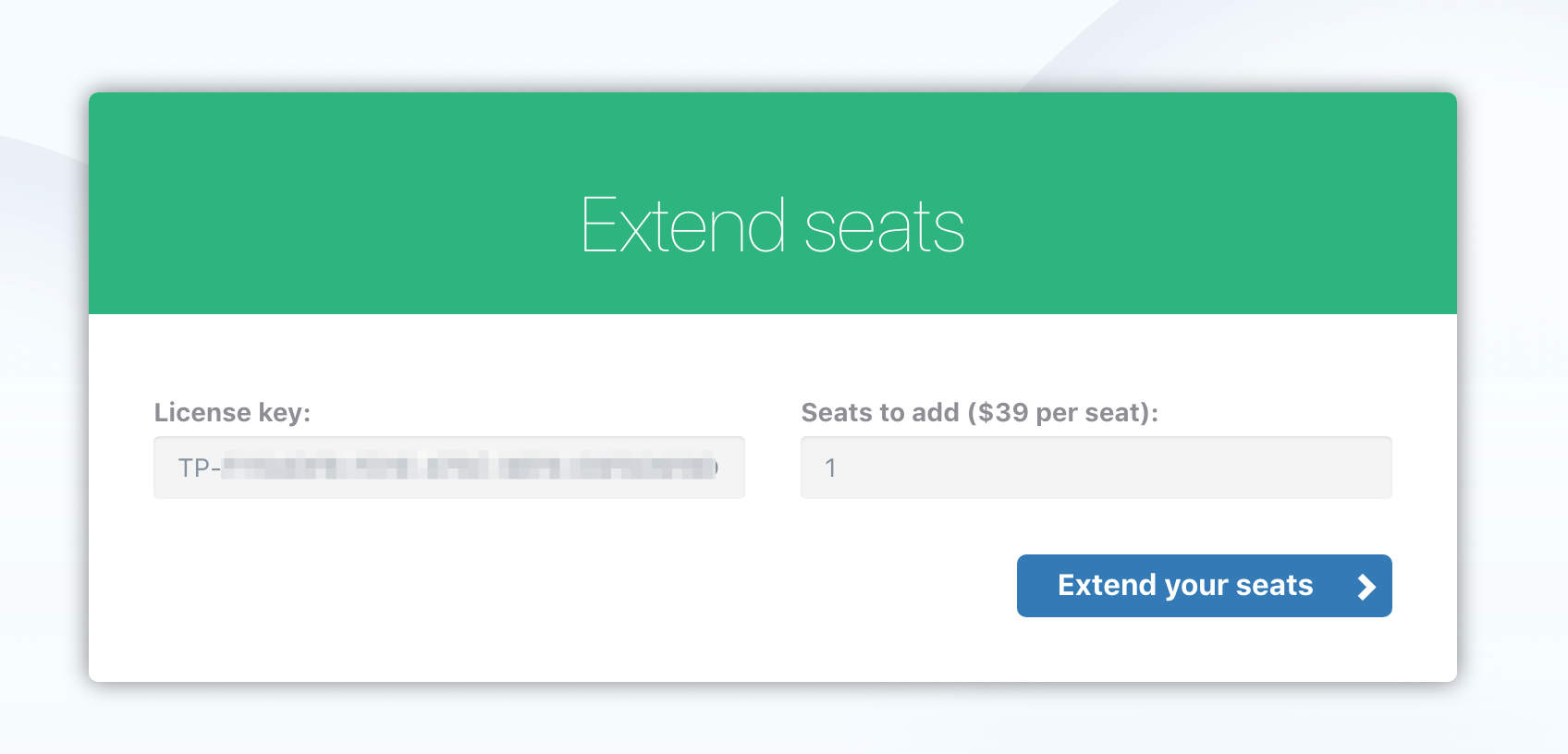
- Review your order and hit “Pay now”
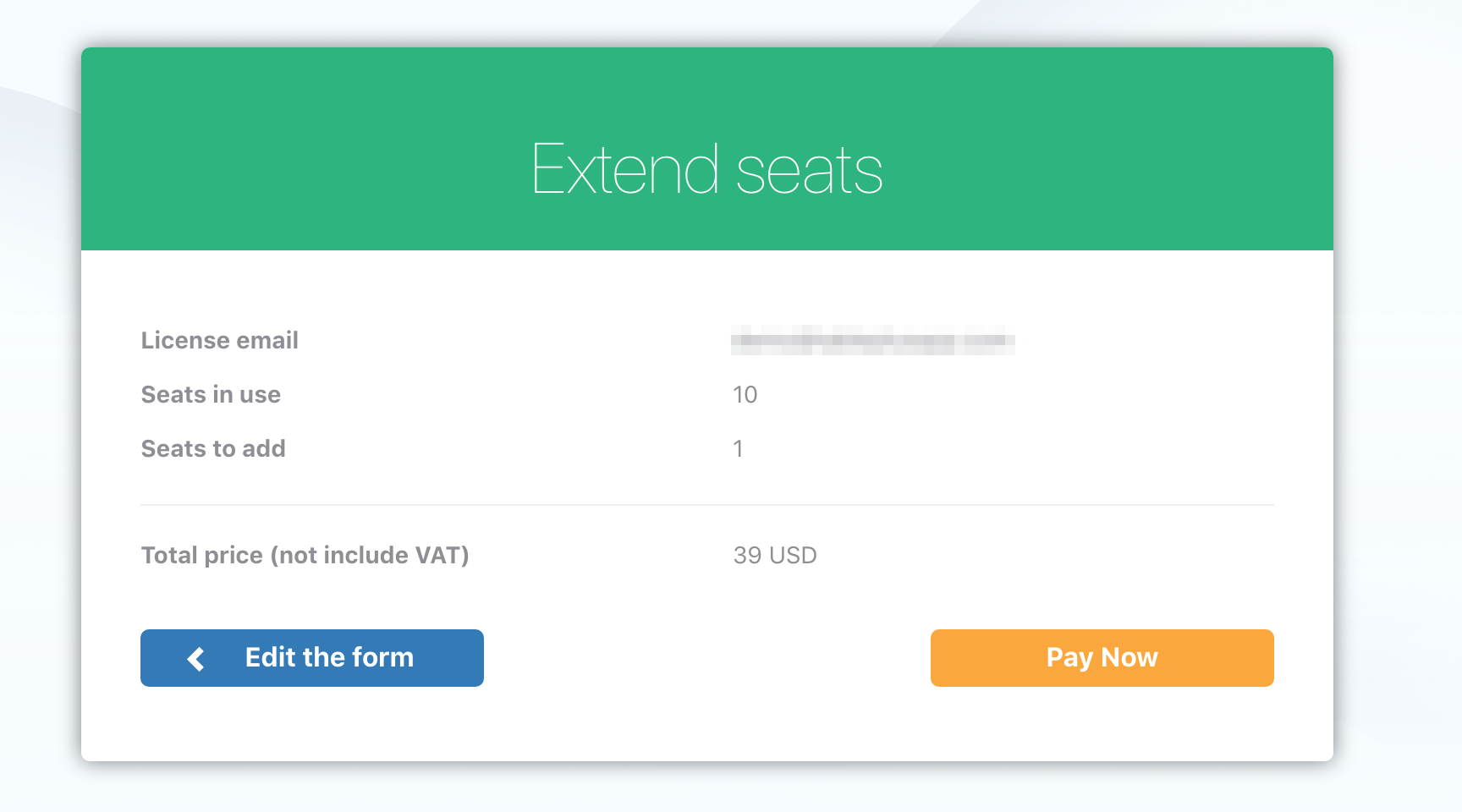
-
Enter your country and zip code (if applicable) for the tax purpose.
-
If you have a valid coupon code you can find the Add code button below the pay now buttons.
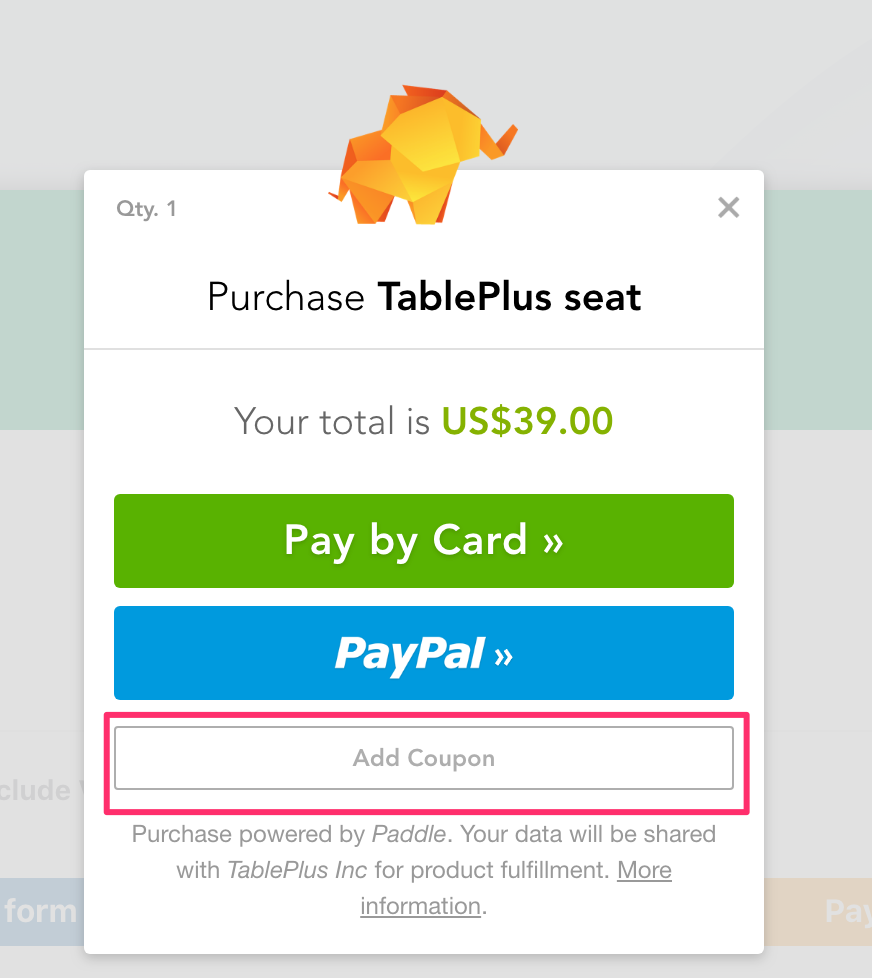
- Add you code, then pay.
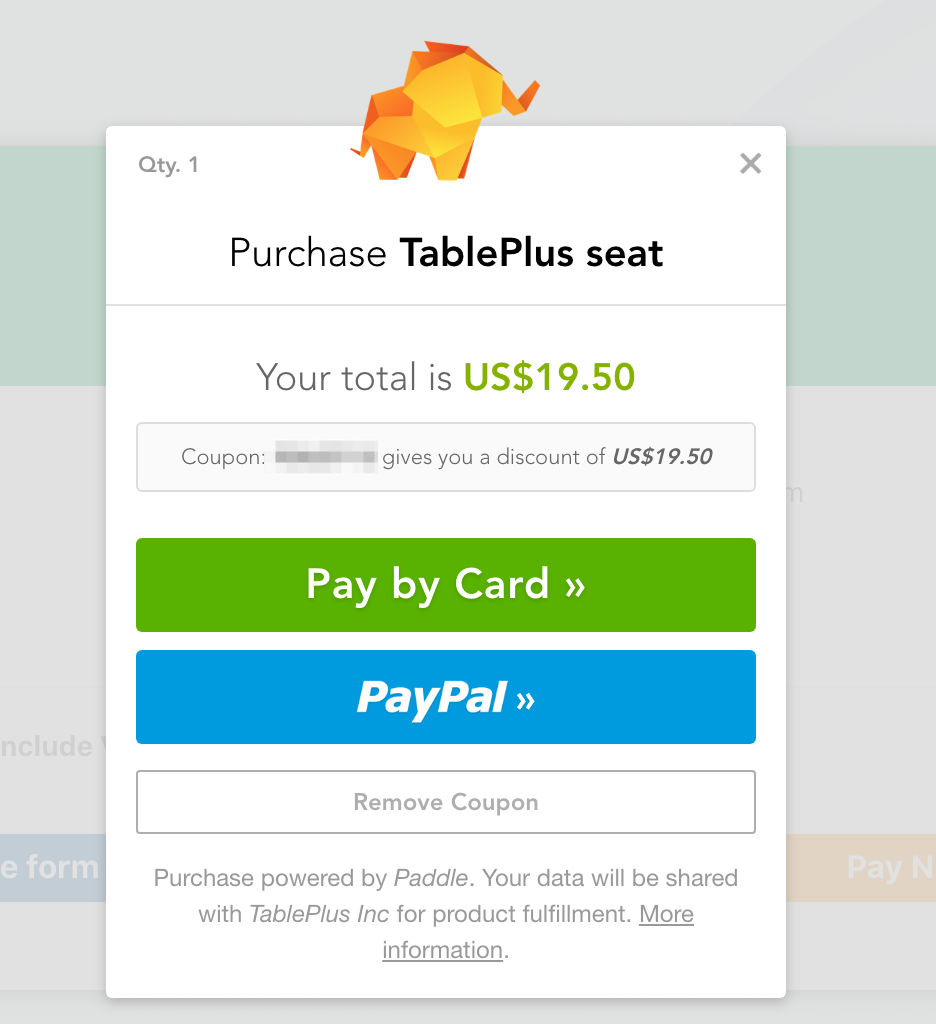
Now enjoy your extra seats.