How to use the coupon code?
If you have a valid discount code to use on order with TablePlus, you might need to read this guide to make sure you won’t miss it and end up paying the full price. We have seen this quite often.
-
First, to make the purchase, go to the pricing page.
-
Choose the item you want to purchase: a new single license, combo license, extend seats, or renew the license.
-
Enter your email address as this will be used for the license manager.
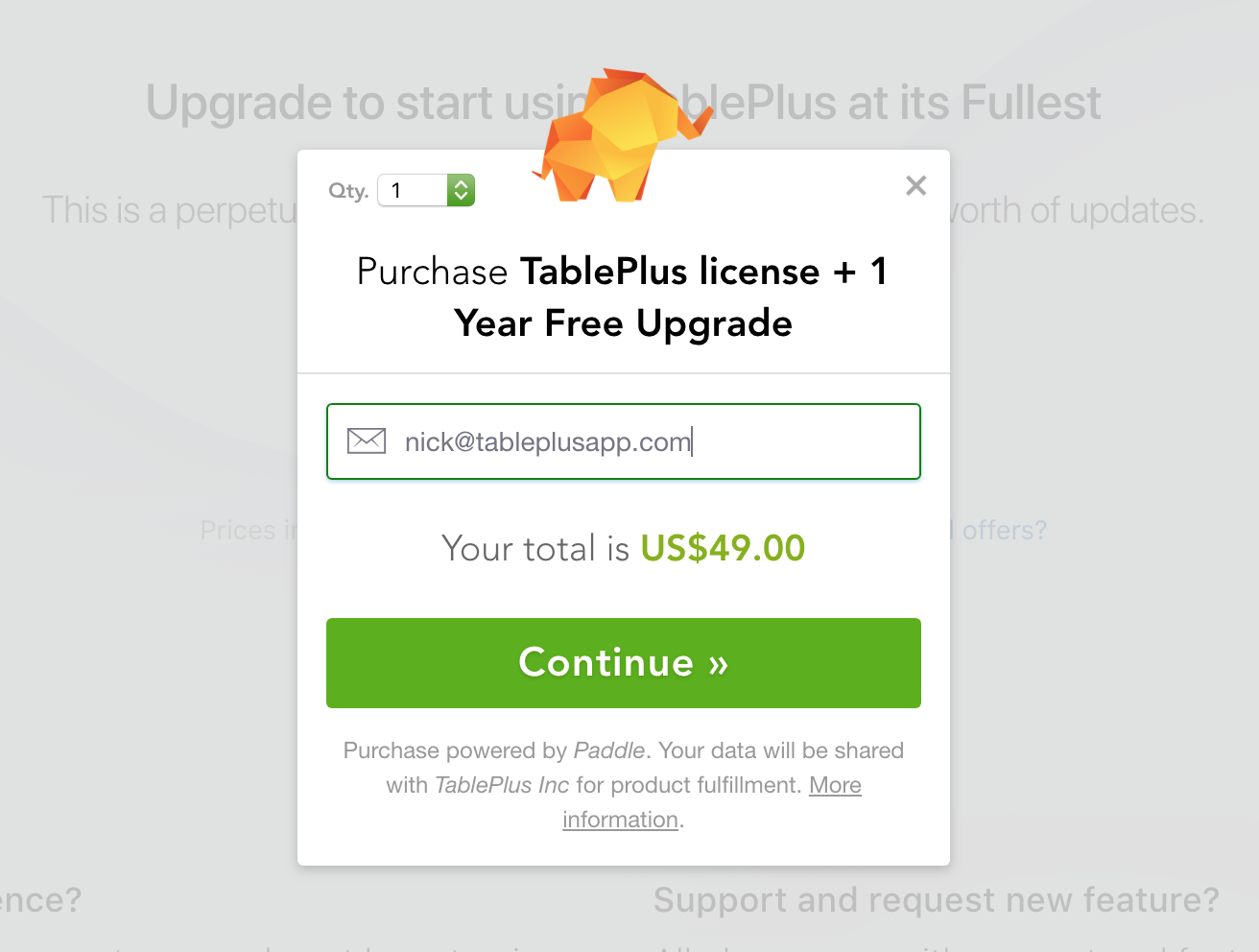
- Enter your country and zip code (if applicable) for the tax purpose.
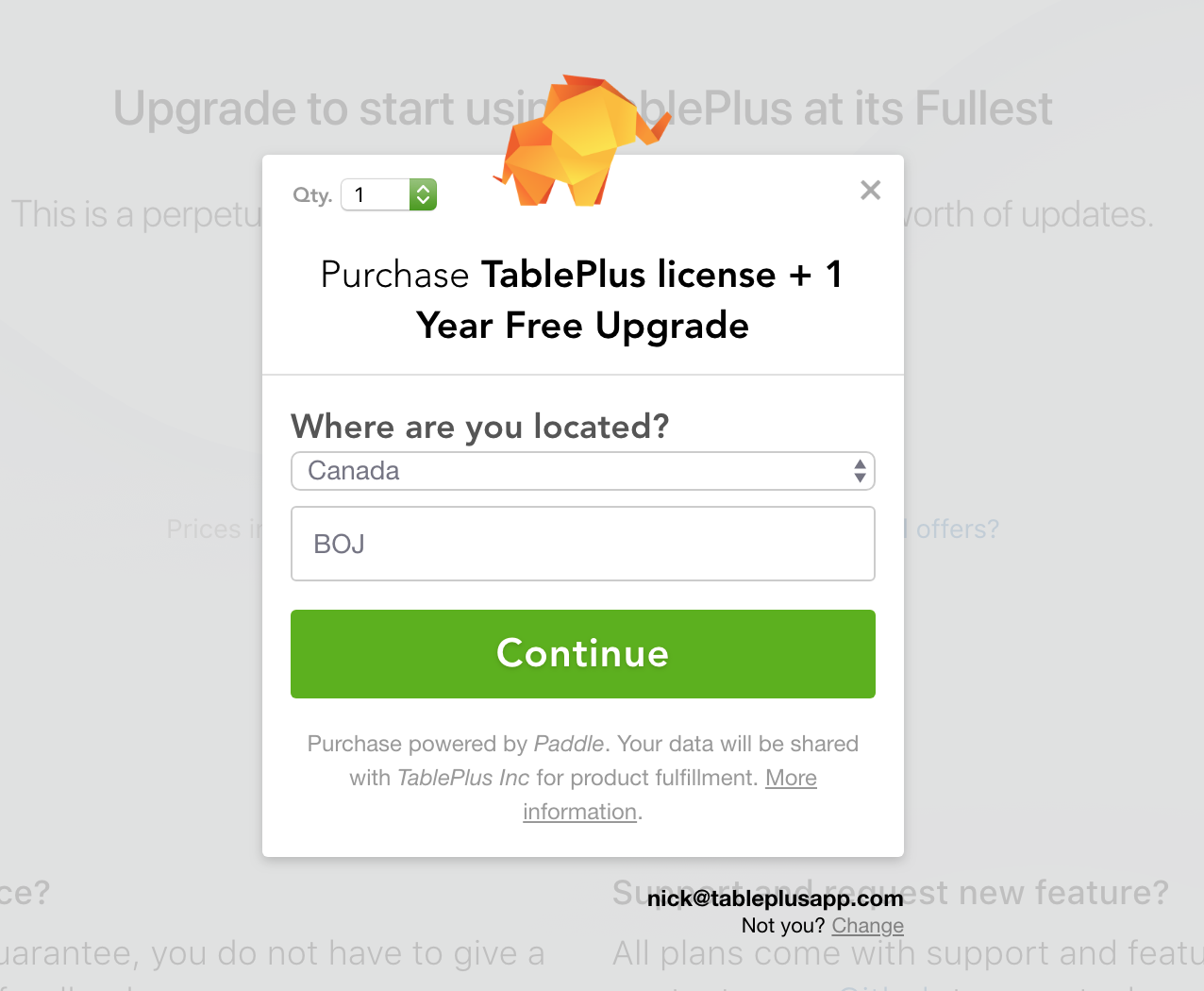
- Now you can find the Add code button below the pay now buttons.
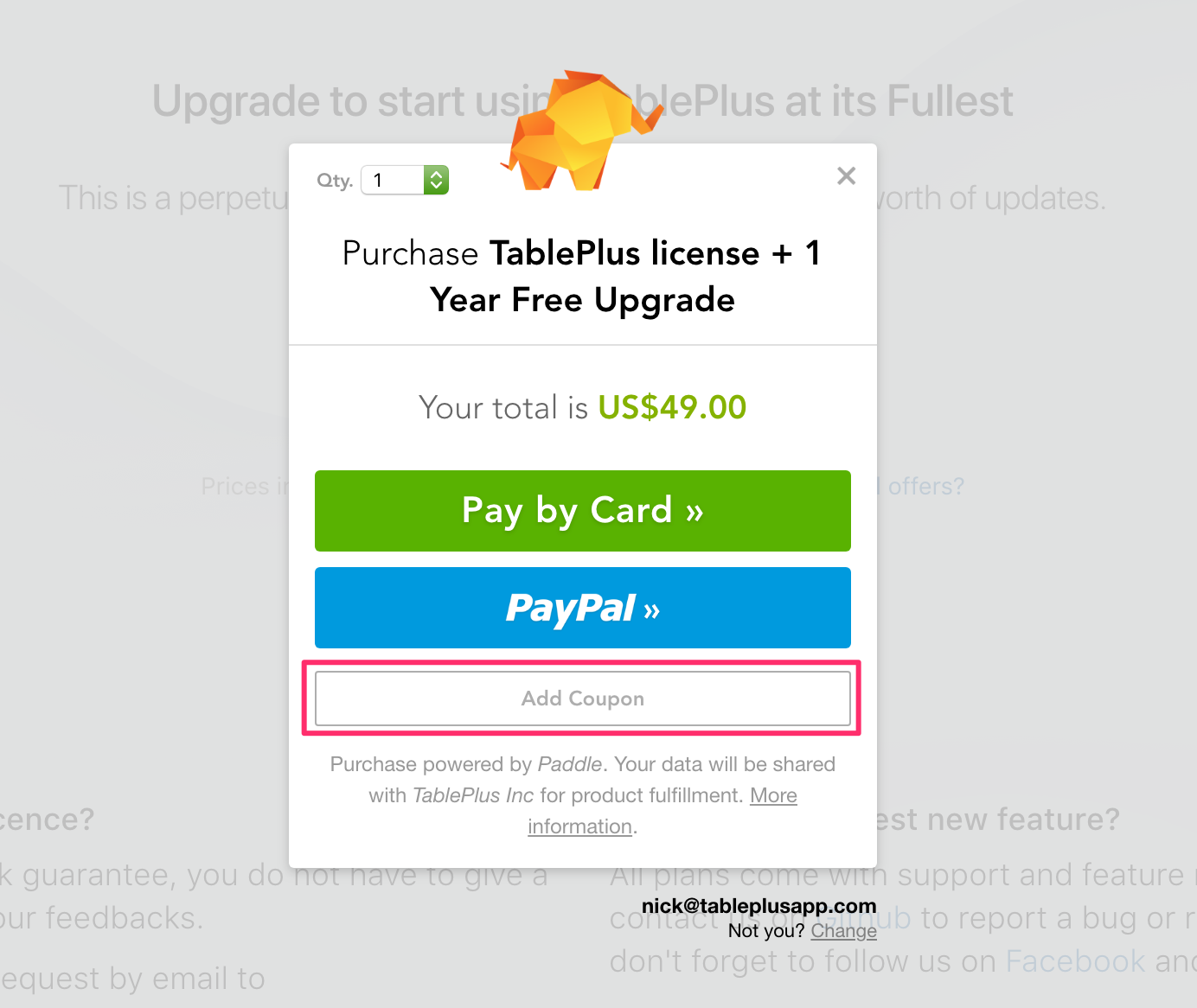
- Add your code, then pay.
And enjoy your discount!