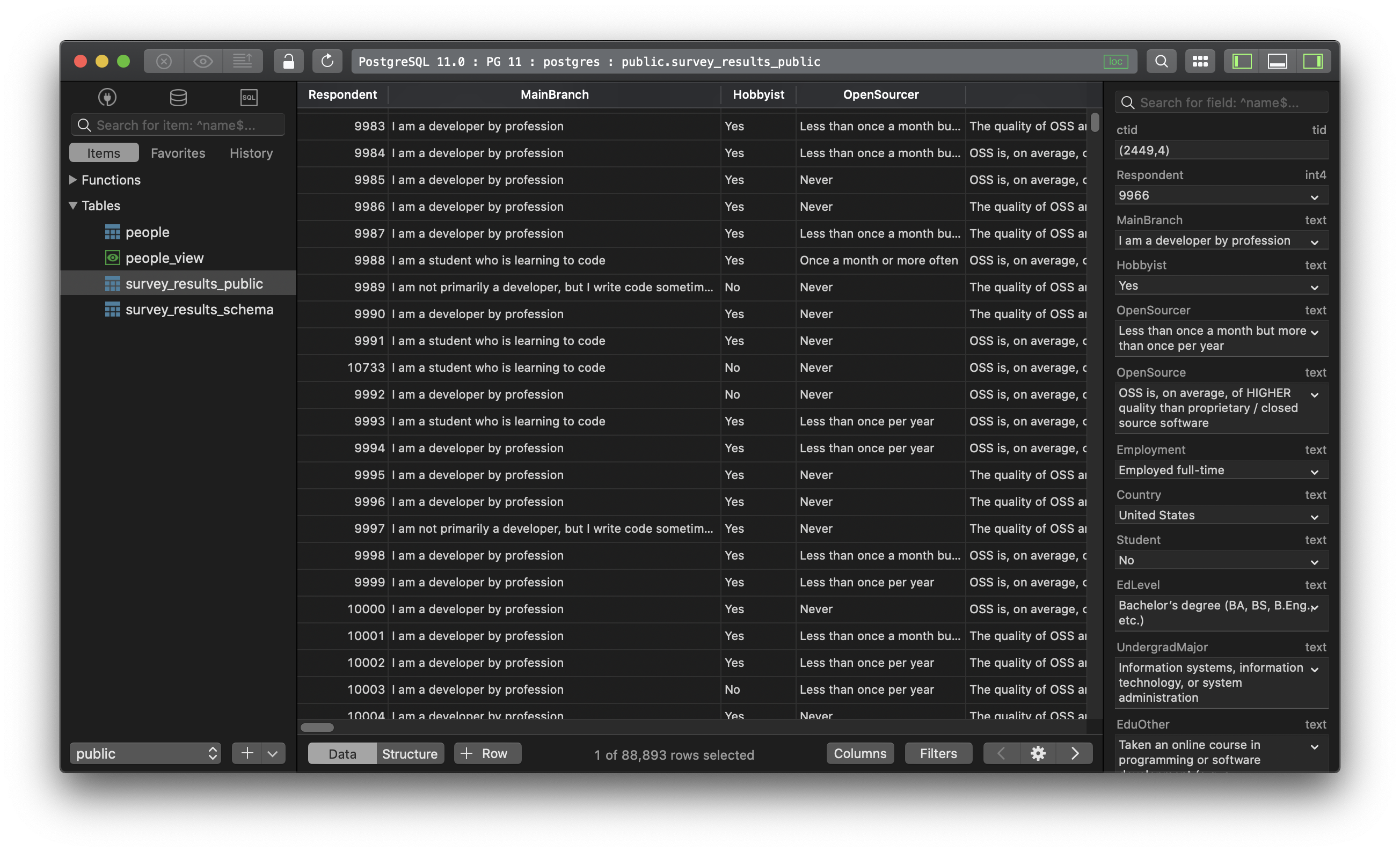PostgreSQL - How to create a schema
1. Create a schema with SQL Query
If the schema contains upper case characters, we need to add quotation marks.
CREATE SCHEMA "schema_name";
If you’re not sure whether a schema with the same name already existed:
CREATE SCHEMA IF NOT EXISTS "schema_name";
Note that your user needs to have CREATE privilege for the current database.
2. Create a schema with TablePlus GUI
You can create a new PostgreSQL schema using TablePlus GUI tool.
When you are connected to your PostgreSQL database,
- Navigate to the bottom of the left sidebar
- Find the
+button and click on the dropdown menu next to it - Select New Schema…
- Enter the name for the new schema and hit Create
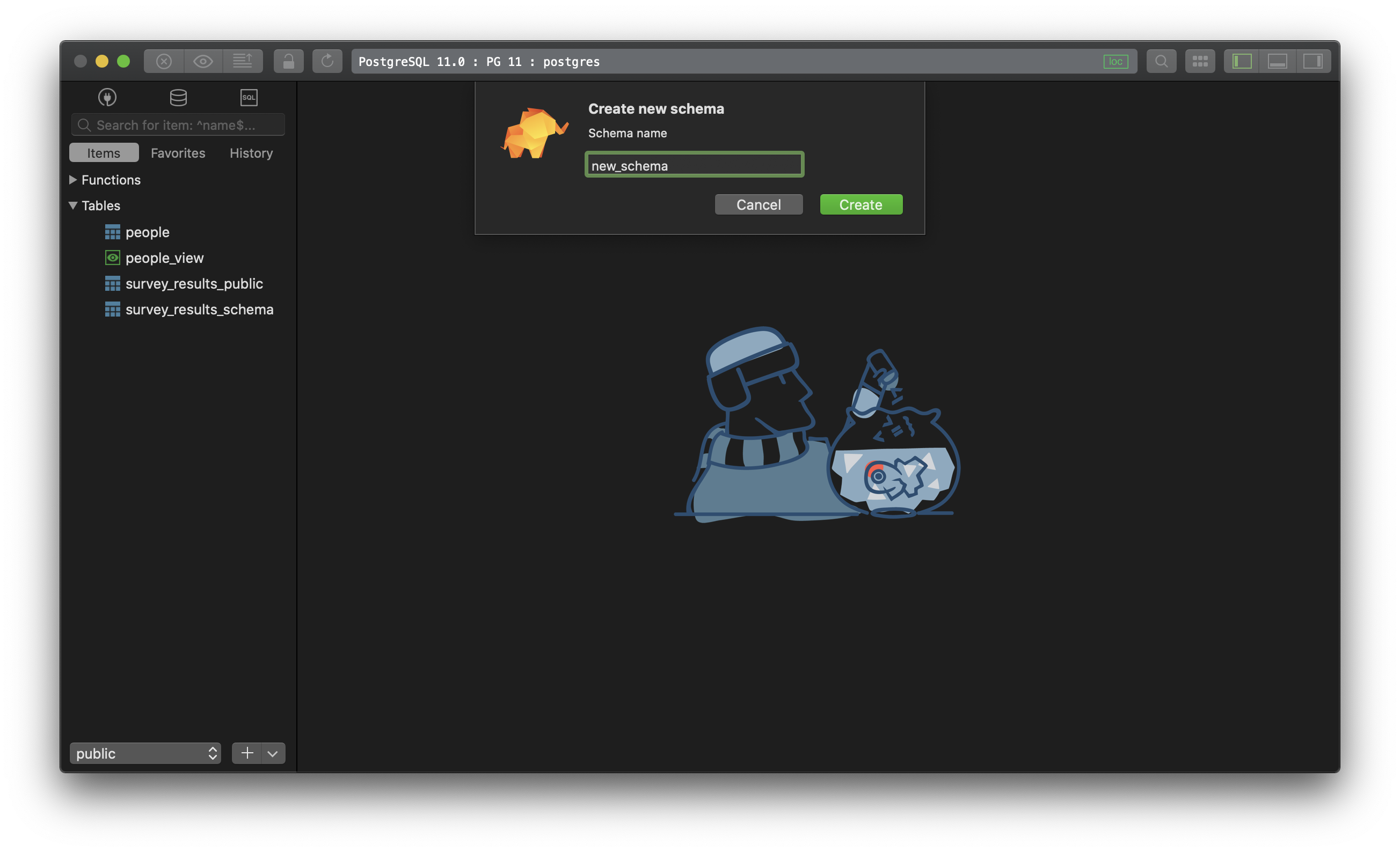
When the schema is created successfully, you can use it using the schema switcher at the bottom of the left sidebar.
Need a good GUI tool for PostgreSQL? Check out TablePlus. It’s native, beautiful, and available for free.
Not on Mac? Download TablePlus for Windows.